Analyze the Selection Results
LightlyOne Platform
You can view and explore the dataset interactively on the LightlyOne Platform.
Local StorageIf you are using local storage and want to visualize the selected data in the LightlyOne Platform, you need to use the
lightly-servecommand. Point theinput_mountand thelightly_mountto the same directories you mounted to the Docker container. More information onlightly-servecan be found in the chapter on Local Storage.lightly-serve input_mount=/MY/PATH/TO/INPUT/DIRECTORY lightly_mount=/MY/PATH/TO/WORKING/DIRECTORY
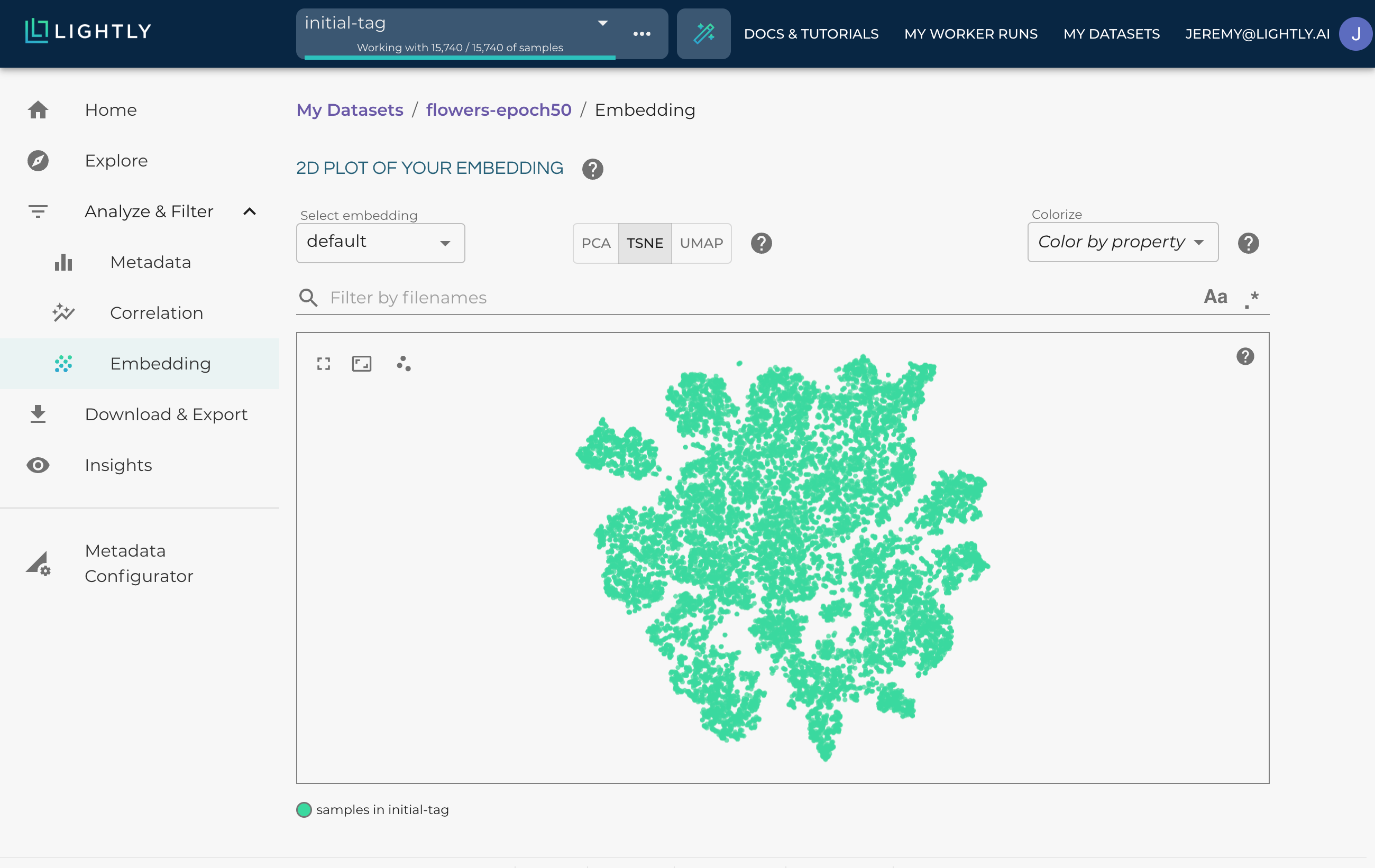
Embedding view of a dataset in the LightlyOne Platform.
Report and Other Artifacts
Each LightlyOne Worker run creates artifacts containing useful information about the run which can be used to get further insights. One of the artifacts generated with every run is the report PDF file. You can download it like this:
from lightly.api import ApiWorkflowClient
# Create the LightlyOne client to connect to the API.
client = ApiWorkflowClient(token="MY_LIGHTLY_TOKEN", dataset_id="MY_DATASET_ID")
# Get all runs for a given dataset sorted from old to new.
runs = client.get_compute_worker_runs(dataset_id=client.dataset_id)
run = runs[-1] # get the latest run
# Download the report.pdf
client.download_compute_worker_run_report_pdf(run=run, output_path="my_run/artifacts/report.pdf")Your first report will contain:
- Information about the selected and discarded images and videos.
- 2D scatter plots of the embeddings of the images with thumbnail overlays.
- Pairwise distance metrics comparing image similarity before and after running the LightlyOne Worker.
- Metadata information about the images and videos in the dataset.
If you choose more complicated selection strategies involving predictions or active learning the report will cover these aspects as well.
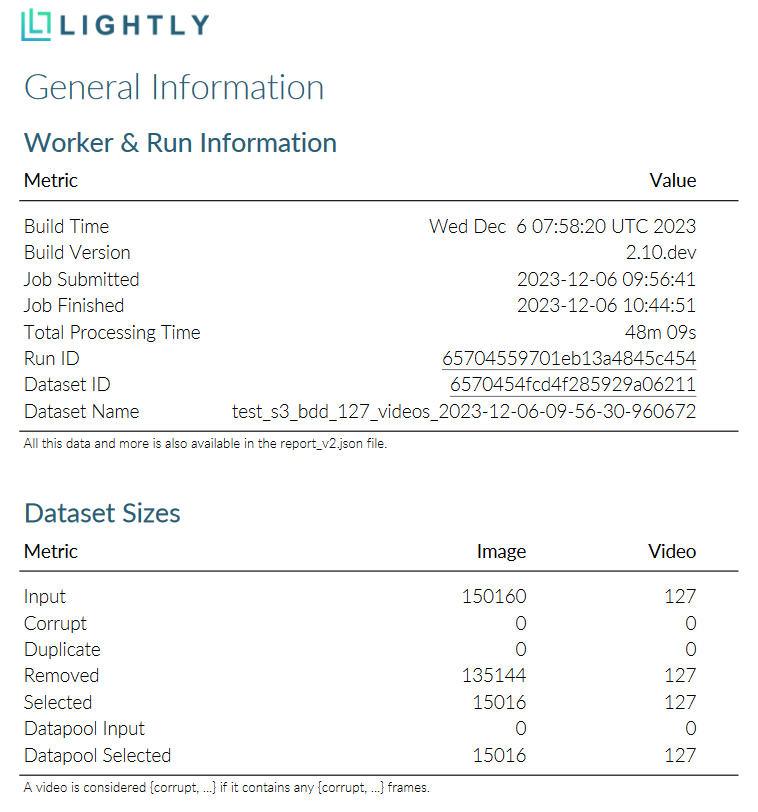
Exempt from a report of a LightlyOne Worker run on a subset of the Berkley DeepDrive dataset.
Updated 11 months ago
