Teams
Teams are a powerful feature of LightlyOne which enables you to work closely with your work colleges and interact with each others datasets and runs. It also allows you to have a service account which can be used in CI pipelines. The teams features is enabled for team, enterprise and custom subscriptions.
Service Account
A service account is a special type of user which is part of your team. A service account can be used by your team within automated CI pipelines or as a dummy user within scripts.
The special property of a service account is that all runs and datasets created by it, can be viewed by anyone of the team if their role allows it.
To use a service account, you just use its token instead of your personal token in your scripts. You need to start the worker with the same token as you schedule runs. Runs scheduled with your personal token will not be processed by a worker started with a the service account token. Similarly, runs scheduled with the service account token will not be processed by the worker started with your personal token.
The service account belongs to everyone of the team, so its not able to login. Thus, everyone can find the token of all their service accounts in the preferences page.
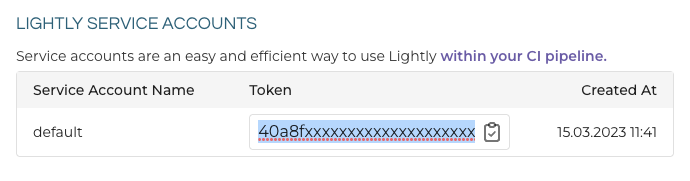
the service accounts of your team and their tokens can be found under the preferences page
Roles
There are different roles that can be assigned to your team member which give them special privileges.
Currently there are the following roles;
- Owner: Manages subscriptions and has the grand overview.
- Admin: Has an overview of all the team members activities and can take action.
- Member: A machine learning engineer which processes data and runs experiments.
The role of your team members can be edited in your preferences page.
Team Permissions
Team permissions are permissions that a team member with a specific role has in regards to their fellow team members or in context of their own team.
General Team Permissions
Role | Manage Subscription | Manage Members | Manage Service Accounts | View Service Accounts |
|---|---|---|---|---|
Owner | ✅ | ✅ | ✅ | ✅ |
Admin | 🚫 | ✅ | ✅ | ✅ |
Member | 🚫 | 🚫 | 🚫 | ✅ |
Permissions for Team Members
Role | View Team Datasets | Edit Team Datasets | Manage Team Datasets | View Team Runs | Cancel Team Runs |
|---|---|---|---|---|---|
Owner | ✅ | ✅ | ✅ | ✅ | ✅ |
Admin | ✅ | ✅ | ✅ | ✅ | ✅ |
Member | ✅ | ✅ | 🚫 | ✅ | 🚫 |
Service Account Permissions
Service Account permissions are permissions that a team member with a specific role has in regards to the assets (datasets, runs, etc) which were created by the service account.
Role | View SA Datasets | Edit SA Datasets | Manage SA Datasets | View SA Runs | Cancel SA Run |
|---|---|---|---|---|---|
Owner | ✅ | ✅ | ✅ | ✅ | ✅ |
Admin | ✅ | ✅ | ✅ | ✅ | ✅ |
Member | ✅ | ✅ | 🚫 | ✅ | ✅ |
SA | ✅ | ✅ | ✅ | ✅ | ✅ |
Updated 11 months ago
