Runs
When you schedule a run by running your first selection, you can monitor the status of your run. You can get an overview of scheduled runs and runs which are in progress or have finished by navigating to the WorkerOne Runs view of the LightlyOne Platform.
Overview
If there are runs scheduled, you see them listed on the top. It's possible to cancel them and also inspect the configuration used. Runs that are in progress, have been completed, or failed are visible at the bottom with additional helpful information.
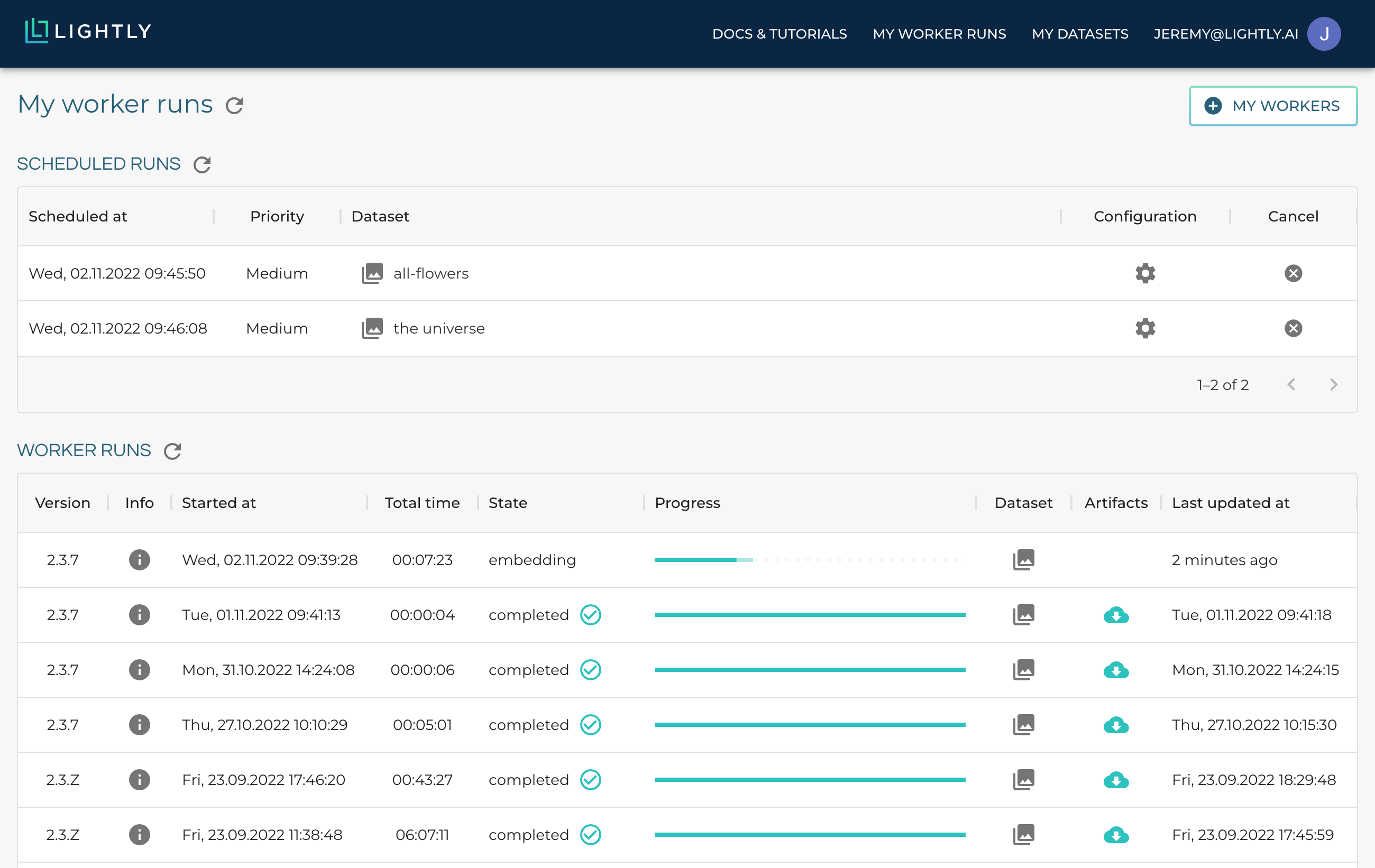
See all scheduled and processed runs in one screen.
Run Details
By clicking on a row, you can see the logs of a run and download artifacts which were created during a run, such as the report.
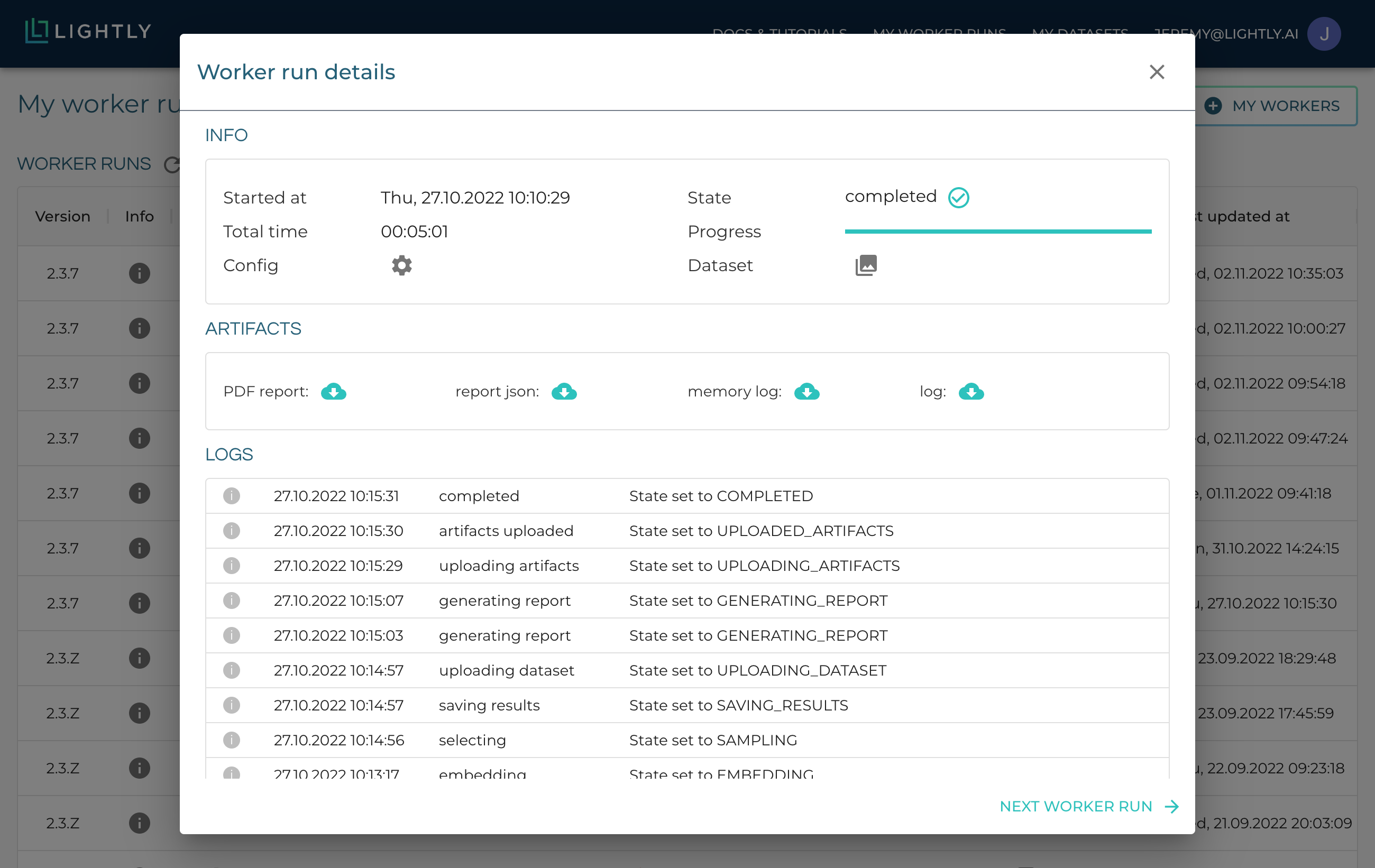
Clicking on a row reveals more information about a run such as its logs and artifacts.
Updated 11 months ago
